Deviation Actions
Extract Models from ME Andromeda
I will try to explain the process that I use for extract models from ME Andromeda with Ninja Ripper and Noesis, because some people request me.
Programs
Ninja Ripper 1.6.1 cgig.ru/ninjaripper/
Noesis richwhitehouse.com/index.php?c…
XnViewMP www.xnview.com/en/xnviewmp/
Blender or 3Dmax (normal software that you use for convert to xnalara or xps format) and Photo editor
Proccess
The first step is extract Ninja Ripper in any place, and execute (have executable for 32 (X86 folder) and 64 bit (X64), choose the folder and execute NinjaRipper.exe)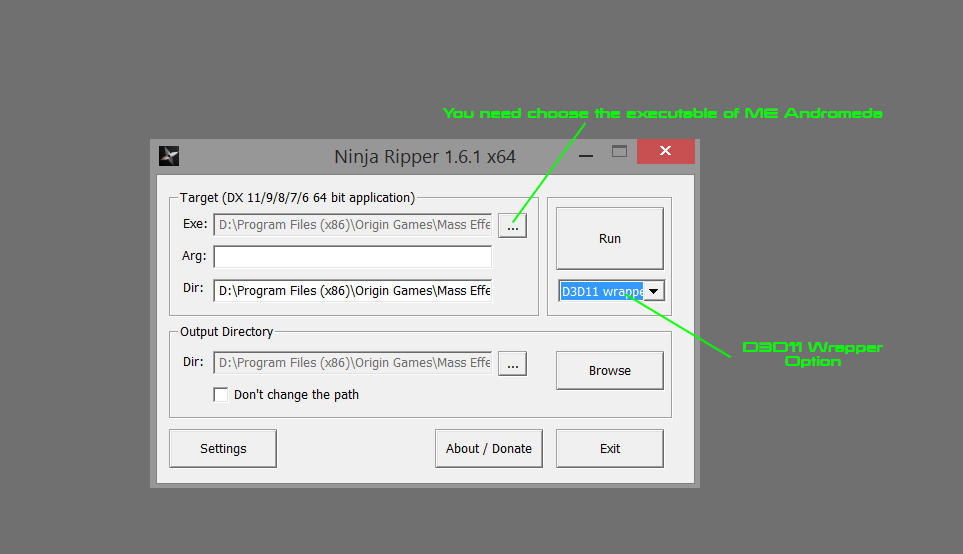
In the image, you need choose the executable of Mass Effect Andromeda, change to D3D11 Wrapper Option and press Run.
In the game, you need load the campaign or multiplayer, then search the model that you want extract and close the most possible. Then press F10 key, and Ninja Ripper start to extract mesh and textures (can take a time, where the screen freeze, because try to extract all in the map or scene). And advice, you need a lot of hard drive space where you have installed the game, for that, is better extract few at time.
All extract files will save in the game directory, in a folder called _NinjaRipper
When you extract the model, exit the game and you need Noesis and XnViewMP (or a dds software preview, but xnview is very good).
Extract Noesis in any place. You need now install the noesis script, that coming in the Ninja Ripper (Folder Tool, noesis_importer). Copy one of the script and paste in the folder plugins/python in Noesis.
Now you need execute Noesis and XnViewMP. When you extract with ninja ripper, each one that you press F10 for extract models, this generate a folder called with time and date, and inside all mesh and texture of that scene. For that, if you extract a lot of file, with XnViewMP you can discover what scene is each file, because at final textures show a picture of that scene. (XnViewMP is very good because you can see all images at the same time and search textures more easy and export in a lot of format)
When you found the scene that you want, in Noesis search that folder, and double click in mesh file for preview (not all can be show)
When you found the models that you want, press file and export (need choose the destination folder and format that you want (i use and recommend .obj), and mark the “flip UV” option always for ME Andromeda file (or you will need turn the textures later))
Now, you need use the normal software that you use for open models (blender, 3dmax, etc). You will need put the textures.
NOTE1: some models extracted with bad UV map, for that not work the original textures (models that i found, Arks, New Shuttle, Asari Sword, Remant Cruiser, Ramnant Fighter)
NOTE2: some model had a lot of parts that you need extract and join.
NOTE3: No bones or armatures are extracted with thsi method, only static models.
NOTE4: Not execute another program as Fraps, because Ninja Ripper not work me when i did that
NOTE5: If not work the F10 button of ninja Ripper, try with F12
------------------------------------------------------------------------------------------------------------------------------------------------------------------------------
SECOND PART: Put Textures to the model with Blender 2.49b
Execute Blender 2.49b and import the file .obj 
Search where you have the model extracted and when you found press import. Will appear a window where you need mark for coincide to this:
and Import. The model will appear in the main window of Blender.
Now, mark the model and press F6 Buttom (texture) and appear the following menu (down)
press Add New, and appear a new menu at side, where you need select image
Appear a new menu, and you need press normal, and load
Search the texture of the model and load
With the image loading (not appear in the model in main screen, not worried), press F5 and in the new menu that appear, go to the Map Imput Tab (green), and select UV (red)
Now is ready, the model have a basic texture and you can export to another format. In this case, i will import to XNALara, with the script:
The format name is this: 
When you export the model to this format, you need open the file with note pad, and search where are the parts (search texture with the notepad browse)
You will find something like this:
Then, you need apply the render group more appropriate (i don't explain the render group here), and change. For the weapon model that i work, i use the render group 24, for that i change to: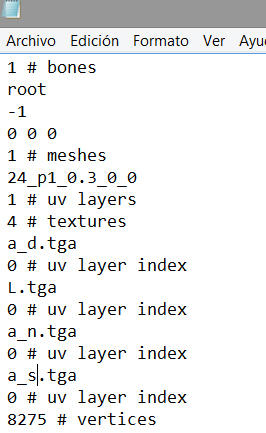
And is ready, now you can import with XPS (or transform to old xnalara format with a script)
Late reply and absence
Rockstar remove money to legitimate players
Return
Sorry, not more images and requests will be paused
Well it would be great if you had an update! the ninja ripper for me only a few games emulator works well but what i really want is it doesn't work pl dolphin emulator wii transformers prime no wii u only wii original just capture pose mode save riip mesh its not good for me once i knew 4 autobots extracks apose which is perfect but just optimus prime-bumblebee-arcee-bullhead the other characters you failed to apose something with a good exe ninja ripper hatch which saves off the original pose characters players skins just would like some advice.
