Late reply and absence
This tuesday, was launched a new DLC, and i enter to the game for see the new content, and surprise, appear a message that they removed near 40% of my legal money because the anticheat system detect something illegal, most possible a false positive (in the past, always, the new modification of anticheat have problems). All money i gain was legal, in mission, sell cars missions, and i bought a lot of shark cards in the past (since a lot of time i did't bought one).
This time, lot of people was affected, but in PC platform ( gtaforums.com/topic/894959-so-… ).
The worse part, is the Rockstar terrible support, where you only receive a bot (copy-paste) bad reply and they close the ticket, and/or they threaten with ban (bot reply too). They not recognize that it is their problem
Is so disappointing that a company as big as this has fallen so low, for that, Rockstar will be another company where i won't put more money in their future games.
Company where my wallet will be close.
EA/Bioware (because Andromeda, and they cancell DLC and not more fix the actual game, quite the support. They kill an amazing franchise for a new game
Bungie (they not did the Halo game (since 3) and Destiny 1 to PC, i won't buy destiny 2 for that reason)
Rockstar/Take Two (bad practices and terrible support (worse, i think the support are NPC of the game, 0 help), they not care about the players)
Extract Models ME Andromeda
Extract Models from ME Andromeda
I will try to explain the process that I use for extract models from ME Andromeda with Ninja Ripper and Noesis, because some people request me.
Programs
Ninja Ripper 1.6.1 cgig.ru/ninjaripper/
Noesis richwhitehouse.com/index.php?c…
XnViewMP www.xnview.com/en/xnviewmp/
Blender or 3Dmax (normal software that you use for convert to xnalara or xps format) and Photo editor
Proccess
The first step is extract Ninja Ripper in any place, and execute (have executable for 32 (X86 folder) and 64 bit (X64), choose the folder and execute NinjaRipper.exe)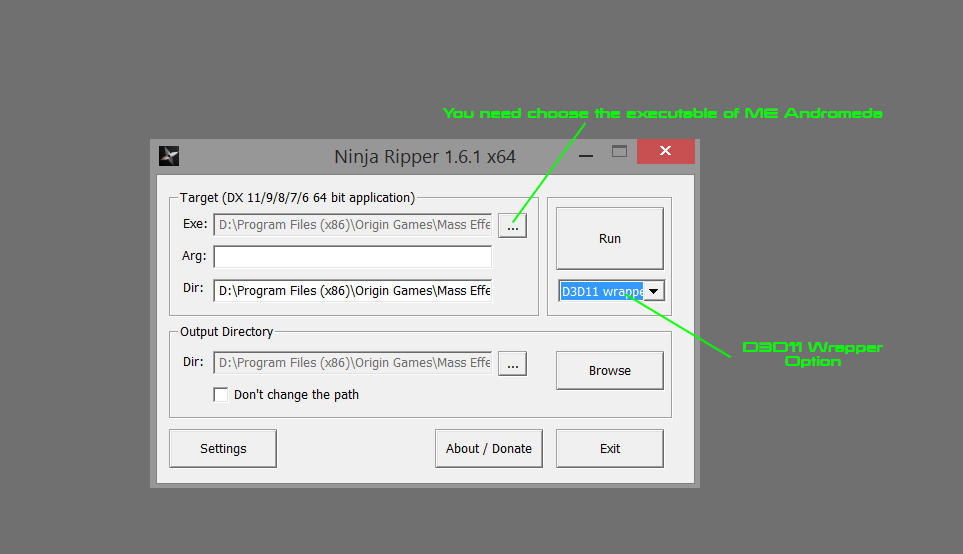
In the image, you need choose the executable of Mass Effect Andromeda, change to D3D11 Wrapper Option and press Run.
In the game, you need load the campaign or multiplayer, then search the model that you want extract and close the most possible. Then press F10 key, and Ninja Ripper start to extract mesh and textures (can take a time, where the screen freeze, because try to extract all in the map or scene). And advice, you need a lot of hard drive space where you have installed the game, for that, is better extract few at time.
All extract files will save in the game directory, in a folder called _NinjaRipper
When you extract the model, exit the game and you need Noesis and XnViewMP (or a dds software preview, but xnview is very good).
Extract Noesis in any place. You need now install the noesis script, that coming in the Ninja Ripper (Folder Tool, noesis_importer). Copy one of the script and paste in the folder plugins/python in Noesis.
Now you need execute Noesis and XnViewMP. When you extract with ninja ripper, each one that you press F10 for extract models, this generate a folder called with time and date, and inside all mesh and texture of that scene. For that, if you extract a lot of file, with XnViewMP you can discover what scene is each file, because at final textures show a picture of that scene. (XnViewMP is very good because you can see all images at the same time and search textures more easy and export in a lot of format)
When you found the scene that you want, in Noesis search that folder, and double click in mesh file for preview (not all can be show)
When you found the models that you want, press file and export (need choose the destination folder and format that you want (i use and recommend .obj), and mark the “flip UV” option always for ME Andromeda file (or you will need turn the textures later))
Now, you need use the normal software that you use for open models (blender, 3dmax, etc). You will need put the textures.
NOTE1: some models extracted with bad UV map, for that not work the original textures (models that i found, Arks, New Shuttle, Asari Sword, Remant Cruiser, Ramnant Fighter)
NOTE2: some model had a lot of parts that you need extract and join.
NOTE3: No bones or armatures are extracted with thsi method, only static models.
NOTE4: Not execute another program as Fraps, because Ninja Ripper not work me when i did that
NOTE5: If not work the F10 button of ninja Ripper, try with F12
------------------------------------------------------------------------------------------------------------------------------------------------------------------------------
SECOND PART: Put Textures to the model with Blender 2.49b
Execute Blender 2.49b and import the file .obj 
Search where you have the model extracted and when you found press import. Will appear a window where you need mark for coincide to this:
and Import. The model will appear in the main window of Blender.
Now, mark the model and press F6 Buttom (texture) and appear the following menu (down)
press Add New, and appear a new menu at side, where you need select image
Appear a new menu, and you need press normal, and load
Search the texture of the model and load
With the image loading (not appear in the model in main screen, not worried), press F5 and in the new menu that appear, go to the Map Imput Tab (green), and select UV (red)
Now is ready, the model have a basic texture and you can export to another format. In this case, i will import to XNALara, with the script:
The format name is this: 
When you export the model to this format, you need open the file with note pad, and search where are the parts (search texture with the notepad browse)
You will find something like this:
Then, you need apply the render group more appropriate (i don't explain the render group here), and change. For the weapon model that i work, i use the render group 24, for that i change to: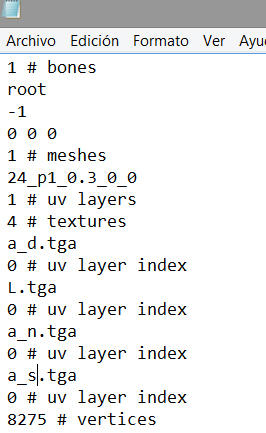
And is ready, now you can import with XPS (or transform to old xnalara format with a script)
Return
In January i could bought a new laptop, but just the last week, i installed all programs and started work again in xnalara. For that, i will return soon to DA again with images and some models. The last part, i will upload some custom mods that i did, but just a few, like weapons and some ships
Bye
---------------------------------------------------------------------------------------
PROBLEM SOLVED: Thanks to ksikevinsi (Solution in comments)
Now, i have a question about a weird problem, maybe someone know how solve or know what the problem. My new laptop have a integrated Video card (HD 4600) and a dedicated video card (GTX980m) (Nvidia Optimus control). The problem was:
When i open XNALara or XPS normally, Optimus activate the integrated video card and the models look great.
But if i choose the dedicated Video card, the textures look in some angles ugly
Here a picture with comparison:

I will paused all work, requests, images, etc, because the graphic card from my laptop died 2 days ago (3 days later that i put the last driver), and not exist this card in the market. Now, the laptop just work with generic windows driver (i format, and i lost some models) and not work xnalara, blender, etc
For that, i couldn't work in xnalara until i buy a new pc or laptop, but how i lost my work months ago, the paused will be indefinitely and possible, for a long time.
Bye and sorry
PD: Sorry my english
------------------------------
Escribo este mensaje, para la gente que me habia pedido imagenes (modelos modificados, personalizados, etc) o que les gustaban mis imagenes.
Tendre que detener todos los trabajos, subida de imagenes, pedidos, etc debido a que murio la tarjeta grafica de mi laptop hace 2 dias (3 dias despues que instale los ultimos driver, no se si serian los culpables). Ahora, luego de formatear (perdi algunos modelos) y reinstalar windows, el laptop funciona solo con driver genericos y no funcionan xnalara, blender, etc y solo sirve para funciones basicas.
Por esto, no podre trabajar en xnalara hasta que pueda comprar una nueva pc o laptop, pero como perdi mi trabajo hace algunos meses y aun no encuentro, la pausa sera indefinida y posiblemente por mucho tiempo.
Saludos y lo siento